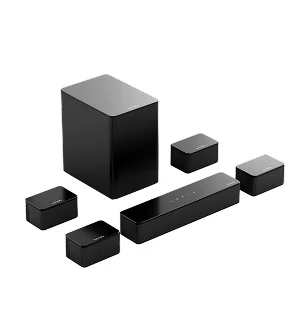Have you ever noticed that sometimes music just sounds “loud,” while other times it feels like you’re right there inside the performance? The difference often comes down to stereo sound.
With TWS (True Wireless Stereo) technology, you can easily pair two Bluetooth speakers together and enjoy real stereo sound—no complicated setup needed. Let’s dive into what TWS is, how it works, and how to connect two speakers to get that fuller, more immersive sound.
What Is TWS in Wireless Speakers?
TWS stands for True Wireless Stereo. Its main function is simple: when you pair two TWS-enabled speakers, one takes the left channel, the other takes the right channel. This separation creates a true stereo effect, just like a traditional sound system.
Compared to using just one speaker, TWS gives you:
-
Left and right channel separation: vocals, instruments, and effects sound more natural.
-
A wider soundstage: the sound spreads across a bigger area, not just one spot.
-
A more immersive experience: whether it’s games, movies, or music, everything feels more alive.
How to Pair Two Bluetooth Speakers with TWS
The exact steps may vary by brand, but the process is usually straightforward:
-
Prepare two of the same model speakers (using the same brand and model is best for smooth pairing).
-
Turn them on and make sure both are in Bluetooth pairing mode.
-
Press the TWS pairing button (sometimes it’s the play button, other times a dedicated TWS button—check the manual).
-
Once paired, one speaker will automatically become the “main” unit and the other the “secondary.”
-
Connect your phone or computer to the main speaker via Bluetooth, and both will play together in stereo.
If it doesn’t work right away, try:
The Ultimea Go Jerry Can 360° Party Speaker comes with built-in TWS support. Even with just one unit, its 360° omnidirectional sound can fill an entire space with music.
But when you use two speakers together, you unlock true stereo sound:
-
Outdoor camping: place one on each side of your canopy and enjoy music that sets the perfect relaxed vibe.
-
Outdoor movie nights: put a speaker on each side of the screen, and suddenly the footsteps, dialogue, and soundtrack feel like you’re in a mini open-air cinema.
-
Friends’ gatherings: pair them with a single tap, and the party instantly feels bigger, brighter, and more exciting.
With TWS, it’s not just about being louder—it’s about richer layers of sound that feel real and engaging.
Final Thoughts on TWS Bluetooth Speakers
The beauty of TWS is that it turns two wireless speakers into a complete stereo system. With the right pairing, you can enjoy a professional sound experience at home, outdoors, or anywhere you like.
If you’re looking for a portable speaker, the
Ultimea Go Jerry Can 360° Party Speaker is a great choice. One unit brings the party to life, and two together give you a true stereo setup for both music and movies.